I’m Seeing Error Messages in Audit Logs That Asks Me to Contact My Administrator?
If you get an error message presented in Audit Logs that mentions contacting your administrator, this is typically of an error that originates within your Salesforce instance. This can happen for a variety of reasons, including:
-
Leads cannot be merged because the token user doesn’t have permission to delete leads.
-
Salesforce has reached its job processing limits. (This includes other applications in your instance.)
-
Another application could be interfering with routing (ex. Workflows, Process Builders, enrichment or de-duplication application, etc.)
With errors like these, it’s best to reach out to your Salesforce Administrator as they are the experts of your end-to-end Salesforce instance and should be able to debug and troubleshoot it effectively. All errors presented in LeanData are taken directly from Salesforce. You can find more information about these Salesforce-specific errors on Salesforce’s Help Center: https://help.salesforce.com/home
If you receive an error that error says something other than to contact your administrator, please contact LeanData Support so that we can triage your issue.
Below is an example of a Salesforce error. Note that it says “Contact your Administrator for help”
Below is an example of a LeanData error.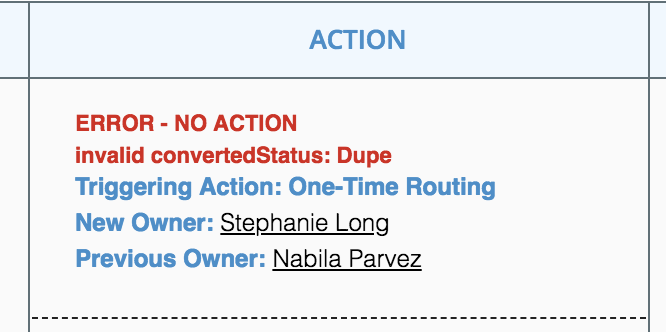
Question? Contact LeanData Support